

- #Burn disc image file to usb for free
- #Burn disc image file to usb full
- #Burn disc image file to usb windows 10
- #Burn disc image file to usb pro
- #Burn disc image file to usb software
The free version of John the Ripper will only provide you with the raw code, you will need to create the program from that raw code before you can use it. So if you have not used a command prompt before, or is not comfortable using utilities that does not have a GUI, this tool may not be suitable for your use. John the Ripper also does not feature a GUI version. It cannot recover passwords which are more than 8 characters in length because of this slowness, recovering those passwords may take months, even years. However, it is this method that makes this tool extremely slow to use.
#Burn disc image file to usb for free
John the Reipper is an open source password recovery tool available for free which uses a special method to recover the Windows password. This is incredible! In addition to removing the password, you’re allowed to reset a new password for exiting accounts, create new account and delete old account.
#Burn disc image file to usb windows 10
In our test, it took only 3 minutes to remove a 9-digit password from a Windows 10 computer. The core of WinPassGo is that it is flexibly compatible with both UEFI and MRB computers, which is not supported by many other softwares, this is especially significant for those computers with UEFI boot mode. You can not only recover Windows password using this utility, but also create and delete accounts on your Windows PC with ease.
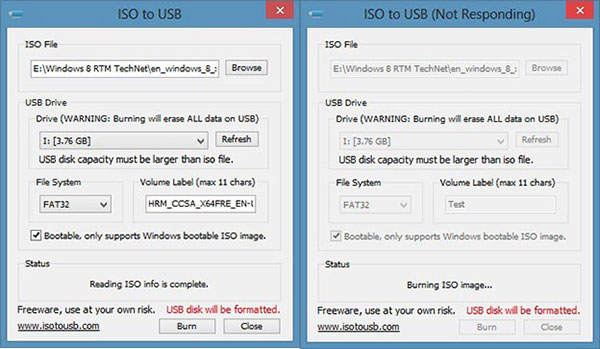
Once created, the password reset disk can be used multiple times, it does not really have an expiration date. It also extends supports for most brand of computers including HP, DELL, IBM, Sony etc with UEFI and MRB boot modes. In that respect, WinPassGo supports various models and types of USB drives, CD/DVD, SSDs, pen drives etc.


Although you can use an USB drive instead of a CD/DVD in case your PC supports booting from USB. This password recovery tool functions by creating a password reset disk. You will not need to reinstall Windows when you are using this utility, so that is virtually no chance for any loss of data. WinPassGo works on almost all modern versions of Windows including server/XP/7/8/10 and Widows servers. We know all account info are stored in a SAM file which is a very difficult to obtain, but WinPassGo can be able to quickly locate the SAM file and modify it to achieve the purpose of removing the password. What’s more, this is a GUI-based utility, so you will not have to go through the nuances of typing tedious and cryptic commands on a Command Prompt. This utility, as per their website, has shown an impressionable success rate of 98%. WinPassGo from SYSGeeker is a simple to use utility that helps you reset your Windows forgotten password.
#Burn disc image file to usb software
#Burn disc image file to usb full
#Burn disc image file to usb pro
iSeePassword Windows Password Recovery Pro Hope this helps you in your time of need to make the right choice of selecting the best Windows password recovery tool that is prefect for your requirement. Here are the top 8 tools that helps in password recovery for a Windows PC along with my views on them, which includes their pros and cons. However, there are a number of free and paid tools available that can provide you some relief by recovering that Windows password. But the case is not so easy when it comes to local accounts in your Windows PC. If you are using a Microsoft account, there is still a simple way to recover that forgotten Windows password. And you are in for a rough ride in case the password you forgot was your Windows password. So, we often tend to forget one or the other every now and then. Remembering passwords can be difficult considering the number of passwords we encounter in our every day lives.


 0 kommentar(er)
0 kommentar(er)
